Why DWB?
DickWifButt isn't just another meme coin. It's a movement, a vibe, a way of life. Here's what makes us special:
Zero Tax
No hidden fees or taxes on buys and sells. What you see is what you get!
Community Driven
100% community owned with no team allocation or presale shenanigans.
Multi-Chain
Available on PulseChain, Chia, and Base networks for maximum accessibility and reach.
Meme Potential
Riding the wave of the most iconic internet meme of all time.
Pure Vibes
No complicated roadmaps, just pure meme energy and good vibes.
To The Moon
Join the rocket ship to meme coin supremacy and beyond!
Multichain Presence
The DWB Army spans three blockchains with strategic deployments. We're not competing with ourselves - we're maximizing opportunities for our unified community!
PulseChain
The Foundation
Launched March 21, 2024
• 493.1B max supply
• Ethereum-compatible blockchain
• Active trading platforms
• Original DWB launch chain
Chia Network
Green Deployment
Launched March 22, 2024
• 420,069,420 max supply
• Eco-friendly blockchain
• Active trading platforms
• Bridge source for Base
Free claim period ended
Base Network
DeFi Gateway
Bridge Opened March 2025
• Loading... current supply
• Coinbase's L2 solution
• Broader DeFi ecosystem
• Bridged from Chia via warp.green
🌐 Multichain Strategy
Unity
One DWB Army across all chains
Strategy
Each chain serves unique purposes
Growth
Expanding reach and utility
Strength
Stronger together across chains
Important: The DWB Army is not divided across chains - we're strategically expanded! Each blockchain offers unique advantages while serving the same unified community. Choose your preferred chain and trading platform to join the Multichain meme revolution! 🎖️
Multichain Tokenomics
Detailed breakdown of DWB's presence across PulseChain, Chia, and Base networks with unique supply dynamics for each chain.
PulseChain DWB
493,112,212,020
Maximum total supply
Contract: 0xAEbcD0F8f69ECF9587e292bdfc4d731c1abedB68
The Foundation: Where the DWB journey began with zero fees and lightning speed
Chia DWB
420,069,420
Maximum total supply
Asset ID: b0495abe70851d43d8444f785daa4fb2aaa8dae6312d596ee318d2b5834cc987
Note: Free claim period ended - now trading live on Chia platforms
Base wDWB
Loading...
Current supply (Warped from Chia)
Contract: 0xc65151ac284f43A51F0A843F6A46930EfF0076c5
Supply Dynamics: wDWB Dynamic supply based on bridging via warp.green
Launch Timeline
Original DWB deployment with 493B max supply
Eco-friendly deployment with 420M max supply
wDWB bridging from Chia to Base L2
DWB bridging from PulseChain to Base L2
Universal Principles
Supply Dynamics
- • PulseChain: Fixed max supply of 493.1B tokens
- • Chia: Fixed max supply of 420M tokens
- • Base: Dynamic supply based on Chia bridging
- • Unity: Same community, different chain advantages
Join the DWB Army
One unified community across three blockchains. Choose your preferred chain and trading platform to join the Multichain meme revolution!
PulseChain Network
Original DWB token - The foundation of our Multichain presence
Launch Date
March 21, 2024
Supply
493,112,212,020 Max Supply
Contract/Asset ID
0xAEbcD0F8...1abedB68Trading Platforms:
Choose Your Chain
Select PulseChain, Chia, or Base - all serve the same DWB Army with unique advantages.
Get Network Tokens
Acquire PLS, XCH, or ETH depending on your chosen chain for transaction fees.
Select Trading Platform
Use 9x Aggregator for best rates, or trade directly on platform-specific DEXs.
Join the Army
Buy DWB tokens and become part of the Multichain meme revolution!
🌐 Important Notes
Chia Free Claim
Free claim period has ended. DWB now trades on Chia platforms.
Base Supply
wDWB supply depends on tokens bridged from Chia via warp.green.
One Army
Same community across all chains - choose what works best for you!
Remember: The DWB Army is unified across all blockchains. We're not competing with ourselves - we're giving you more options to participate in the meme revolution! 🎖️
PulseChain bridge coming soon!
Meme Gallery
Feast your eyes on the most legendary meme collection in crypto history!
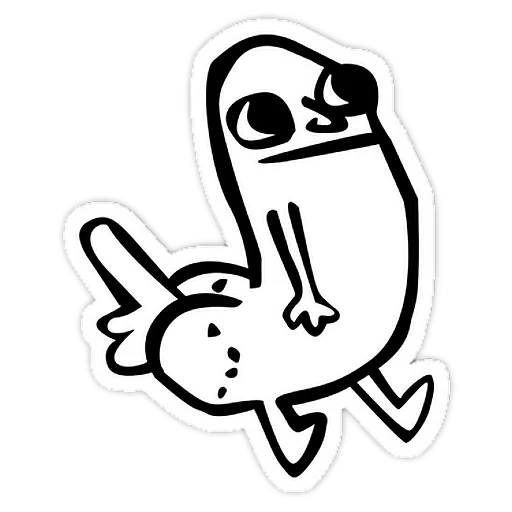
The Original
NFT Collections
Discover exclusive DickWifButt NFT collections created by talented artists. All collections are SOLD OUT and available on secondary marketplaces!
Join the Community
Connect with fellow DickWifButt enthusiasts and stay updated on all the latest meme magic!
Follow for updates & memes
Stay connected with the latest DWB news, memes, and community updates. Join thousands of fellow meme enthusiasts!
Telegram
Chat with the community
Join our active Telegram community for real-time discussions, trading tips, and non-stop meme sharing!
Community First
DickWifButt is more than just a token - it's a community of meme lovers, crypto enthusiasts, and people who appreciate the finer things in life. Join us and become part of something legendary!
Community Posts
See what the DWB community is sharing on social media